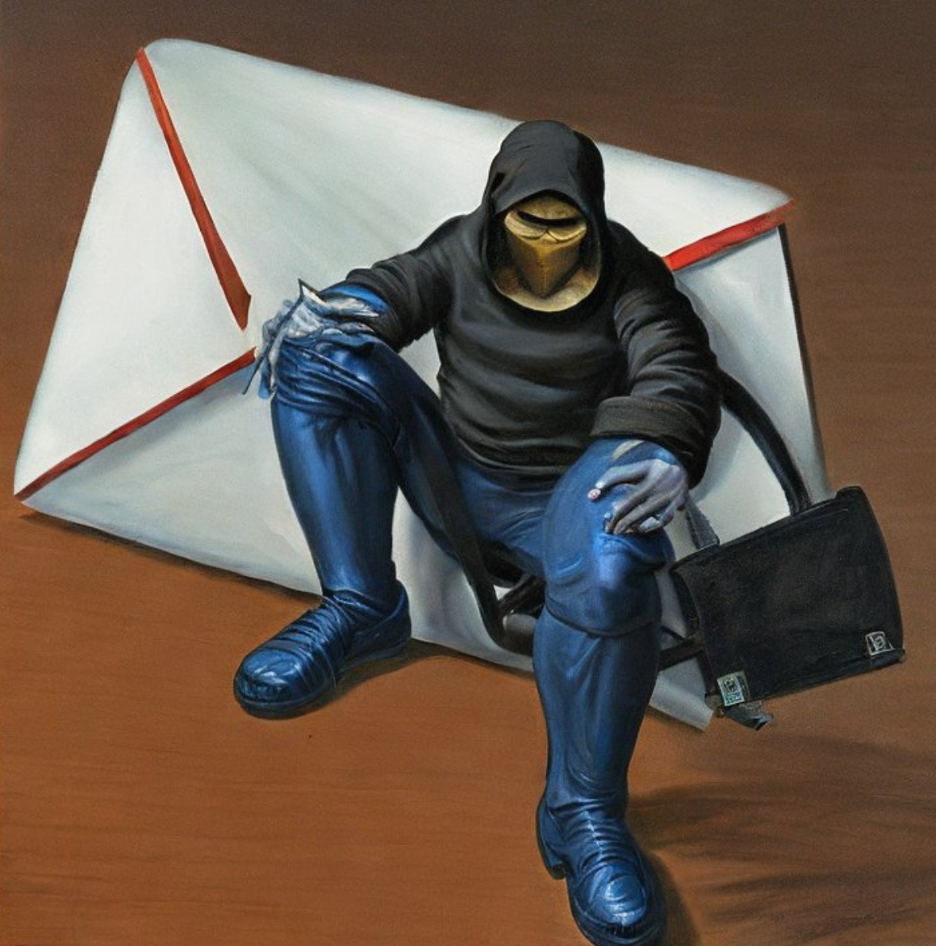How to protect yourself if, or even before, an unauthorized spammer uses one of your email accounts to send out spam:
If you have cybersecurity insurance or feel this incident could cause significant damage, consider having a forensic analysis to track down what happened.
Contact your email provider, explain what happened, and ask for help. Continue down this list while you wait for their response.
Reset your email account password immediately. If you can’t log in because someone unauthorized reset your password, try resetting it yourself. If that doesn’t work, contact your email company’s tech support.
Check if your username and old passwords have appeared on the dark web. Visit https://haveibeenpwned.com/ and similar sites to find out. Never enter your password.
Change passwords for all your accounts including social media, banking, and other sensitive accounts, especially if you’ve used the same password for multiple accounts. Someone may have access to more than just your email.
Consider using a password manager like 1Password, Dashlane, LastPass, NordPass or another to help ease the pain of having different passwords on every website from now on.
When setting up security questions, avoid real answers that are easy for a bad actor to research. When asked, “Where were you born,” you could answer something like, “The fourth crater on the moon.” Save your secret answers in a file in a random place with a random name like “socks.docx” for when you need the answers. You can encrypt the file for added safety.
Enable two-step verification for your email account. While you are at it, set up two-step verification everywhere you can, primarily on sensitive websites and services. Here is how to add MFA to your LinkedIn account for added security https://www.linkedin.com/help/linkedin/answer/544/turning-two-step-verification-on-and-off?lang=en
If you set up two step authentication so that the site or service sends you an email message for the second part of logging in, and the hacker has access your email, it defeats the purpose of MFA. Therefore, if you set up the two-step login with email as the second step, use a different secure email address.
Review your email’s “sent” folder to spot any unrecognized messages.
Look at all your email accounts in your organization to ensure there are no email forwarding or filtering rules you did not configure.
Check your websites, especially LinkedIn, for any unauthorized changes.
Set up SPF and DKIM. More information here: https://fosterinstitute.com/block-inbound-and-outbound-fraudulent-email-messages/
Watch out for remote control applications that might allow a bad actor to compromise your computer and send email messages as you.
Be aware that your computer or another computer in your organization might be hacked, enabling attackers to send messages on your behalf. Stay vigilant and take measures to protect against such incidents.
Regularly apply critical security patches to your computer. You can check for updates manually, even if automatic updates are enabled.
Ensure your anti-virus program is current and run a manual scan regularly. Using EDR or XDR services add more security.
If you use a browser to send and receive email, this is a drastic step, but consider uninstalling the browser. When you reinstall the browser, add only the plugins you need.
If you use your phone or tablet for email, they could be hacked. Apply security patches, keep them in your possession, examine the privacy settings, and lock devices when not in use.
Watch out for apps on your computer, tablet, or phone that may be harvesting your address book without your knowledge. A drastic move would be to factory reset and erase them, but be sure your important data is stored in the cloud or backed up.
Notify financial institutions that if they receive messages from you, the messages could be fraudulent.
You might want to set up a new email address to use until you feel confident your old address is safe.
If you haven’t already, freeze your credit.
Monitor your financial accounts.
Before you send out notifications, you will want to talk to an advisor who can help you know what to say.
Please forward this to your friends so that, if someone appears to hack their email account, they will know what to do to.
Subscribe to maximize your executive potential with Foster Institute’s E-Savvy Newsletter, packed with practical IT security solutions and actionable strategies for success: https://fosterinstitute.com/e-savvy-newsletter/