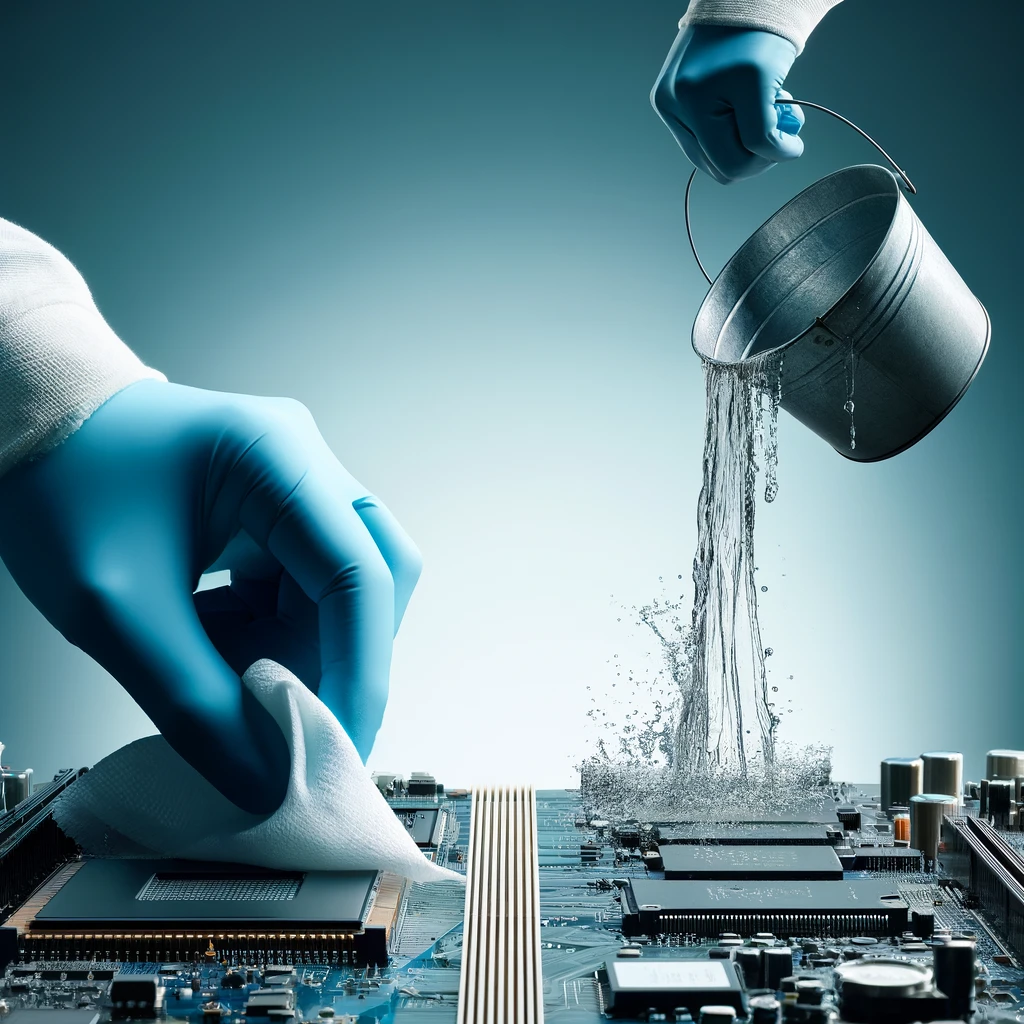The debate between cleaning up an infected computer using security tools versus wiping the system and reinstalling everything from scratch is a longstanding one in the field of cybersecurity. Both approaches have their pros and cons, and the best choice often depends on the specific circumstances and the security policies of the organization. Here’s a breakdown of each approach:
Cleaning Up with Security Tools (e.g., Antivirus, EDR, XDR)
Pros:
– Faster and more convenient: Cleaning a system with antivirus or EDR/XDR tools is usually quicker than a full reinstall. It allows users to return to work with minimal downtime.
– Data preservation: This method reduces the risk of losing unsaved data or settings that may not be backed up, though it’s not foolproof.
– Immediate response: These tools’ immediate response capabilities help contain and control the spread of malware quickly, reducing further damage.
Cons:
– Risk of incomplete removal: Some sophisticated malware can hide or embed itself into system files in ways that are difficult for security tools to detect and remove completely.
– System integrity concern: Even after malware is removed, system settings might be altered in ways that leave vulnerabilities or stability issues. This can compromise the system’s overall security and functionality, potentially making it less reliable.
– Potential for reinfection: If the root cause or entry point of the infection isn’t identified and secured, the system might be reinfected.
Wiping and Reinstalling
Pros:
– System integrity: This approach helps ensure that any malware, including that which might have evaded detection, is completely removed from the system.
– Clean slate: Reinstalling the operating system and applications can resolve any issues related to software corruption and remove unwanted configurations left by the malware.
– Opportunity to update and improve: It’s a good chance to update systems to the latest OS version, apply security patches, and improve configurations for better security.
Cons:
– Time-consuming: The process can be lengthy, especially if data backup and restoration are involved.
– Potential data loss: If backups are not recent or complete, there could be a loss of data.
– Productivity impact: The downtime required to wipe and reinstall a system can impact the user’s productivity.
Best Practice Recommendations
Wiping the system and reinstalling the OS and applications provides more peace of mind that you’ve removed malware known for its persistence and capability to evade detection. This is essential in high-security environments.
For many organizations, the decision might be based on a risk assessment that considers the nature of the data on the machine, the type of malware, and the criticality of the systems involved. In environments where security is paramount or where compliance requirements dictate stringent responses to security incidents, wiping and reinstalling is often the safer, though more resource-intensive, choice.
Be Ready to Reinstall
– Spare Computers: Keep spare, ready-to-use, prepared workstations to swap out with a user’s infected computer so the user doesn’t lose productivity while your IT team rebuilds their infected machine to become a new, clean spare.
– Store Data Elsewhere: If data files are stored somewhere outside the computer, there’s no need to back up local data files before erasing the hard drive. If your company has workers who use their laptops offline while traveling, they most likely will have data stored locally. Hopefully, you already have a plan in place to back up their data regularly.
– Speedy Reloading: Use automated installation techniques, such as OS distribution tools or image deployment solutions, to expedite the reloading process and minimize downtime.
Conclusion
The uncomfortable reality is that threat actors own all of the tools designed to remove malware from a computer and practice designing their malware to be resilient to the cleaning process. Forgo cleaning tools and completely erase the computer, then reload from scratch to help ensure a higher likelihood that the infection is fully eradicated.
Subscribe to maximize your executive potential with Foster Institute’s E-Savvy Newsletter, packed with practical IT security solutions and actionable strategies for success: https://fosterinstitute.com/e-savvy-newsletter/